Explore the world of QR code decoders, learn how they work, and discover the best decoding apps and web-based tools for a seamless scanning experience.
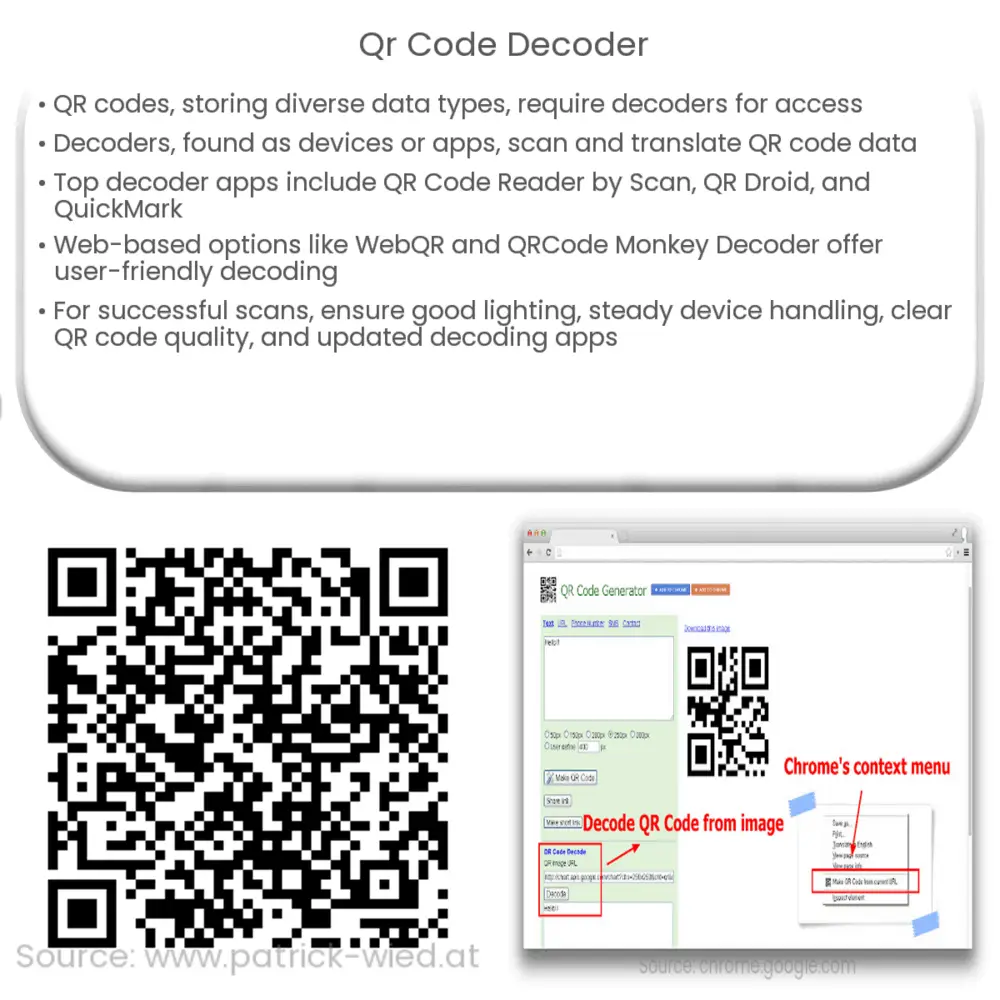
Demystifying QR Code Decoders: A Comprehensive Guide
Quick Response (QR) codes have become increasingly popular in recent years as a fast and efficient way to share information. These two-dimensional barcodes can store various types of data, including URLs, text, contact information, and more. To access the information stored in a QR code, you need a QR code decoder. In this article, we will explore what QR code decoders are, how they work, and the best QR code decoding applications available today.
What is a QR Code Decoder?
A QR code decoder is a tool or application that scans and interprets the data encoded in a QR code. These decoders can be found in various forms, such as standalone devices, smartphone applications, or online tools. By scanning a QR code with a decoder, you can quickly access the stored information without having to type lengthy URLs or manually input data.
How QR Code Decoders Work
QR codes consist of black squares arranged on a white background. The arrangement of these squares represents the data stored in the code. A QR code decoder uses an optical scanner or camera to capture the image of the QR code. The decoder’s software then processes the image, identifying the patterns of the squares and translating them into readable data. Finally, the decoded information is presented to the user.
QR Code Decoding Applications
There are numerous QR code decoders available for various platforms, such as Android, iOS, and web browsers. Here are some of the best QR code decoding applications:
- QR Code Reader by Scan: This popular app for iOS and Android devices provides a simple and efficient way to scan QR codes. The app automatically detects the code and decodes the information within seconds. QR Code Reader by Scan also stores your scan history, allowing you to access previously scanned codes with ease.
- QR Droid: Available for Android devices, QR Droid is a versatile QR code scanner and generator. It supports a wide range of QR code formats, including contact information, calendar events, and geolocation data. QR Droid also allows users to create custom QR codes and share them with others.
- QuickMark: QuickMark is a powerful QR code scanner for iOS and Android devices. It supports various barcode formats, including QR codes, Data Matrix, and Quick Code. QuickMark also features batch scanning, enabling users to scan multiple codes in a single session.
In conclusion, QR code decoders are essential tools for accessing the information stored in QR codes. They come in various forms, including smartphone applications and online tools. By understanding how these decoders work and exploring the best available options, you can enhance your QR code scanning experience and unlock the potential of these versatile barcodes.
Web-based QR Code Decoders
In addition to mobile applications, there are several web-based QR code decoders that can be accessed through a browser. These online tools are particularly useful for users who do not have a compatible smartphone app or prefer not to install additional software on their devices. Some notable web-based QR code decoders include:
- WebQR: WebQR is a browser-based QR code reader that uses your device’s camera to scan and decode QR codes. It is compatible with most modern browsers and requires no installation, making it a convenient option for quick QR code scanning.
- QRCode Monkey Decoder: QRCode Monkey Decoder is an online tool that allows users to upload an image containing a QR code for decoding. It supports various image formats, including PNG, JPEG, and GIF. The decoded information is displayed instantly, making it an easy-to-use solution for decoding QR codes from saved images.
- QRStuff: QRStuff is a comprehensive online QR code generator and decoder. Users can create custom QR codes and decode existing codes by either uploading an image or providing a URL to the QR code image. QRStuff supports a wide range of data types, making it a versatile tool for all your QR code needs.
Tips for Scanning QR Codes Effectively
To ensure a seamless QR code scanning experience, follow these helpful tips:
- Ensure Adequate Lighting: Make sure the area is well-lit when scanning a QR code. Poor lighting can affect the scanner’s ability to capture and process the image accurately.
- Hold Your Device Steady: Keep your device steady while scanning to prevent blurred images. You may need to hold your device a few inches away from the QR code to allow the camera to focus properly.
- Check QR Code Quality: Damaged or low-quality QR codes may not scan properly. Ensure the QR code is clear and free of smudges, tears, or other distortions that could interfere with the decoding process.
- Update Your Decoder App: Keep your QR code decoder app updated to ensure optimal performance and compatibility with the latest QR code formats and technologies.
Conclusion
QR code decoders have become indispensable tools for quickly accessing information from QR codes. By understanding how they work and exploring the best available options, you can ensure a smooth and efficient scanning experience. Whether you prefer mobile applications or web-based tools, there are plenty of options to suit your needs. Keep in mind the tips for effective scanning to make the most out of your QR code decoding endeavors.

