Explore the world of keypads in this comprehensive guide, covering types, layouts, applications, technologies, and future trends.
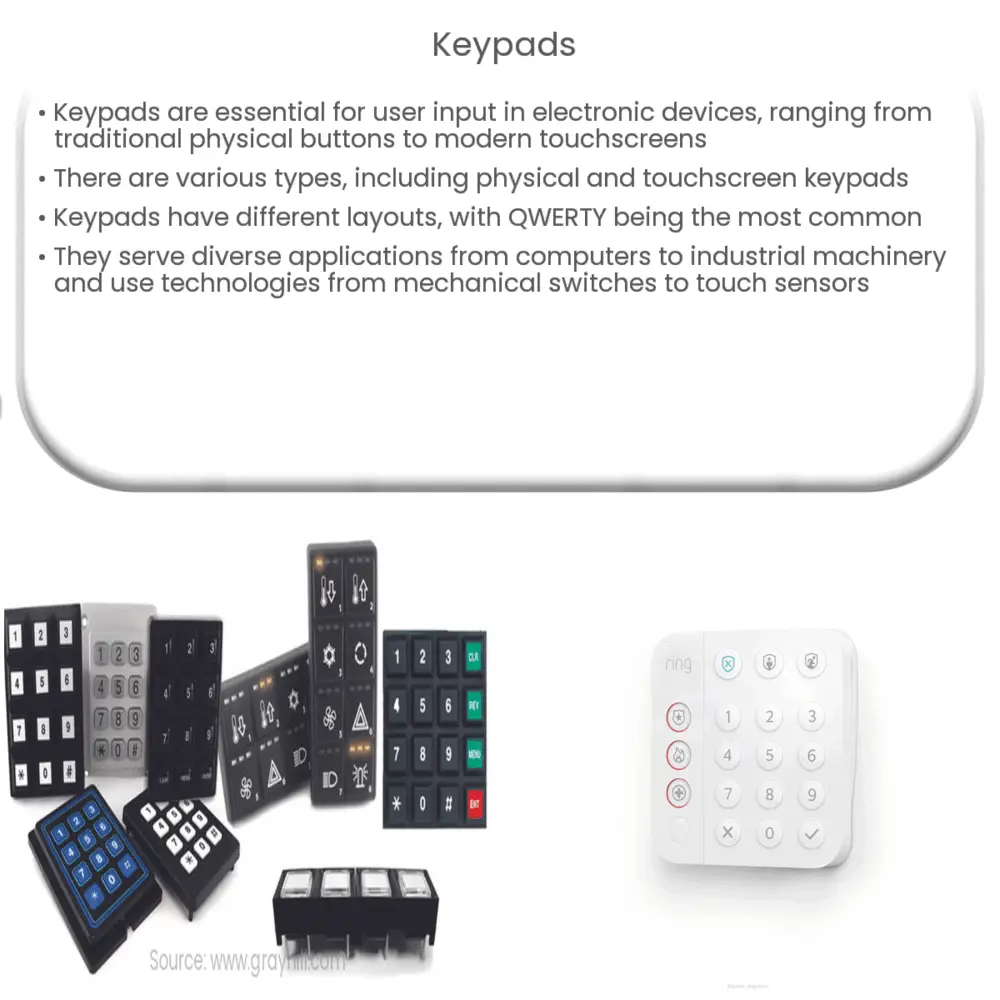
Introduction to Keypads
Keypads are an integral component in various electronic devices, providing an interface for user input. They come in various forms, from physical buttons in traditional devices to touchscreen-based keypads in modern smartphones.
Types of Keypads
Keypad Layouts
Different keypads have different layouts depending on their intended use. The most common layout is the QWERTY layout found on computer keyboards, named after the first six letters on the top left row of letters. However, there are several other common layouts.
Applications of Keypads
Keypads are used in a variety of applications, from everyday devices to specialized industrial machinery. In the world of computing, keypads play a critical role as the primary input method. Apart from this, they are used in telecommunication devices like telephones and radios, security systems like access control systems and alarm systems, and in industrial controls and machinery.
Keypad Technologies
Different keypads use different technologies to detect a user’s input. Traditional mechanical keypads use physical switches that are activated when a key is pressed. In contrast, modern touchscreen keypads use capacitive or resistive touch technology to detect input. More specialized keypads may use other technologies, such as optical detection or pressure-sensitive input.
Mechanical Keypads
Mechanical keypads are the most common type of physical keypad. They use a system of mechanical switches under each key. When a key is pressed, it closes the switch, completing an electrical circuit and sending a signal to the device. This design provides tactile feedback, making it popular for applications that require accurate input, such as typing or gaming.
Touchscreen Keypads
Touchscreen keypads work on the principle of capacitance or resistance. Capacitive touchscreens detect changes in an electrostatic field on the screen’s surface when a finger is placed on it. On the other hand, resistive touchscreens consist of two layers separated by a thin space. When the screen is pressed, the two layers touch each other, changing the electrical current and triggering a response.
Optical and Pressure-Sensitive Keypads
Optical keypads use light-emitting diodes and photodiodes to detect when a key is pressed, based on the interruption of light. This technology is relatively rare but can be found in some specialized applications. Pressure-sensitive keypads, often found in musical instruments like MIDI keyboards, detect input based on the force applied to the key, allowing for greater expressiveness in the input.
The Future of Keypads
With the advancement of technology, the future of keypads looks promising. Developments in haptic technology are improving the user experience of touchscreen keypads by providing tactile feedback. Additionally, the rise of voice recognition and gesture-based controls could complement or even replace traditional keypads in certain applications. However, for tasks that require precision and tactile feedback, such as typing, traditional keypads are likely to remain the preferred choice.
Conclusion
In conclusion, keypads play a crucial role in our interaction with electronic devices, providing a tactile interface for inputting commands and data. From mechanical to touchscreen, and from alphanumeric to function key layouts, keypads have evolved in response to the needs of users and the capabilities of technology. As we move forward, we can expect this evolution to continue, with keypads becoming more intuitive, versatile, and user-friendly.




